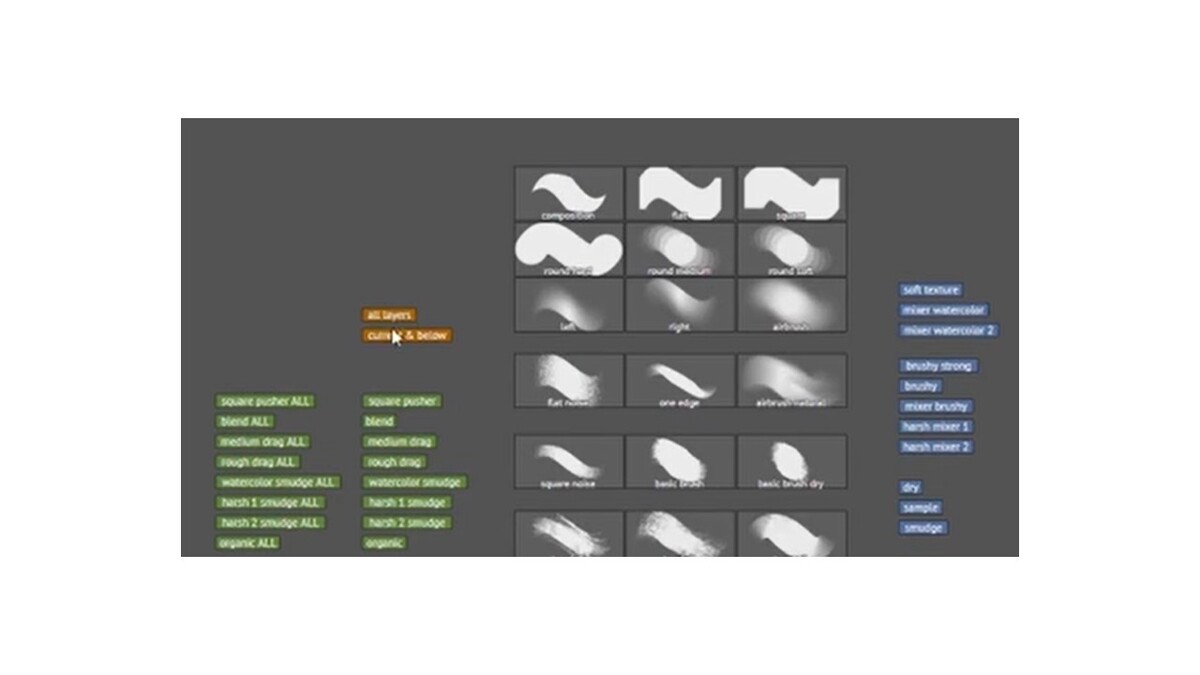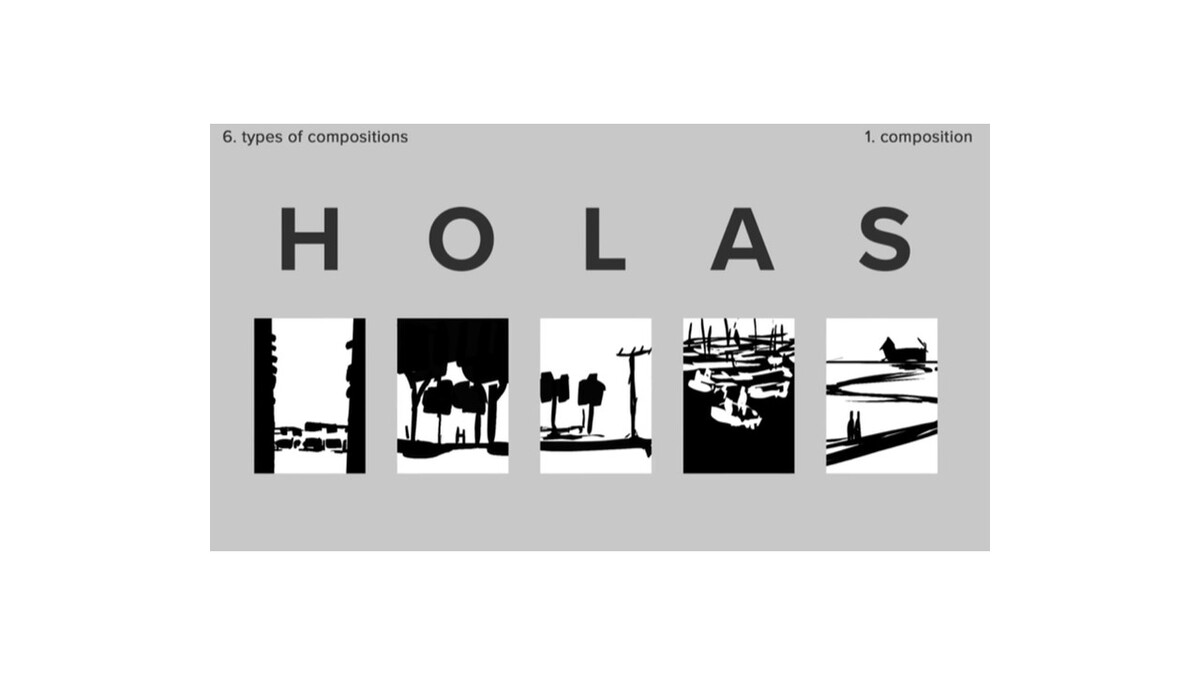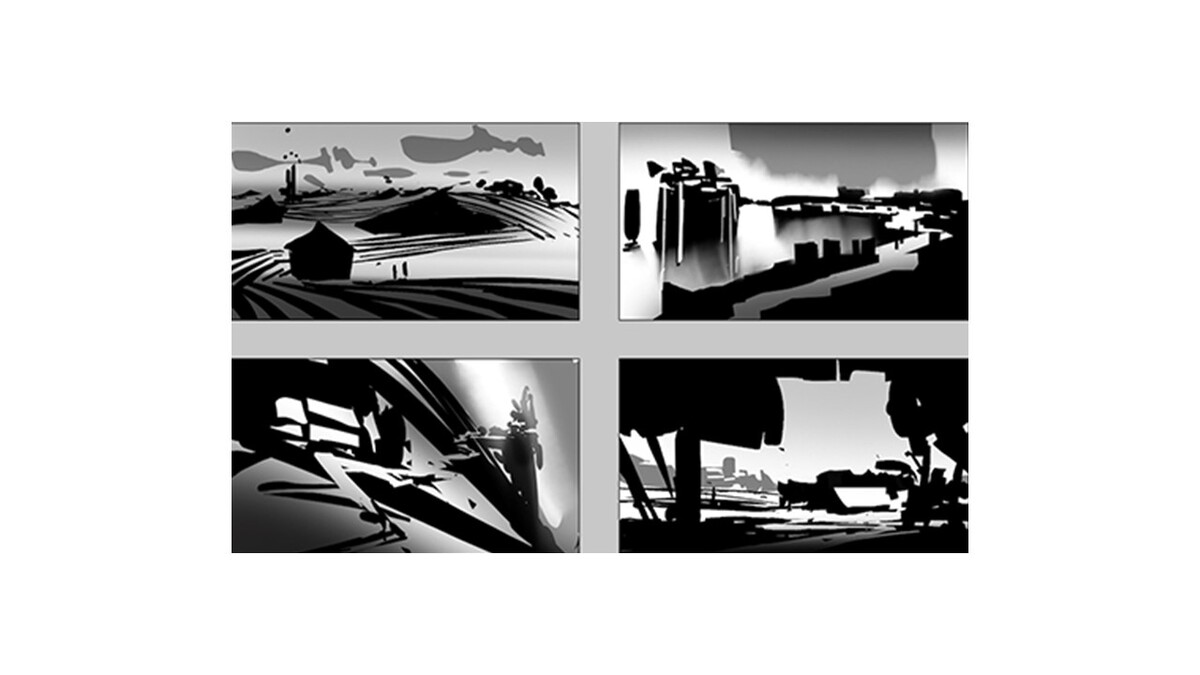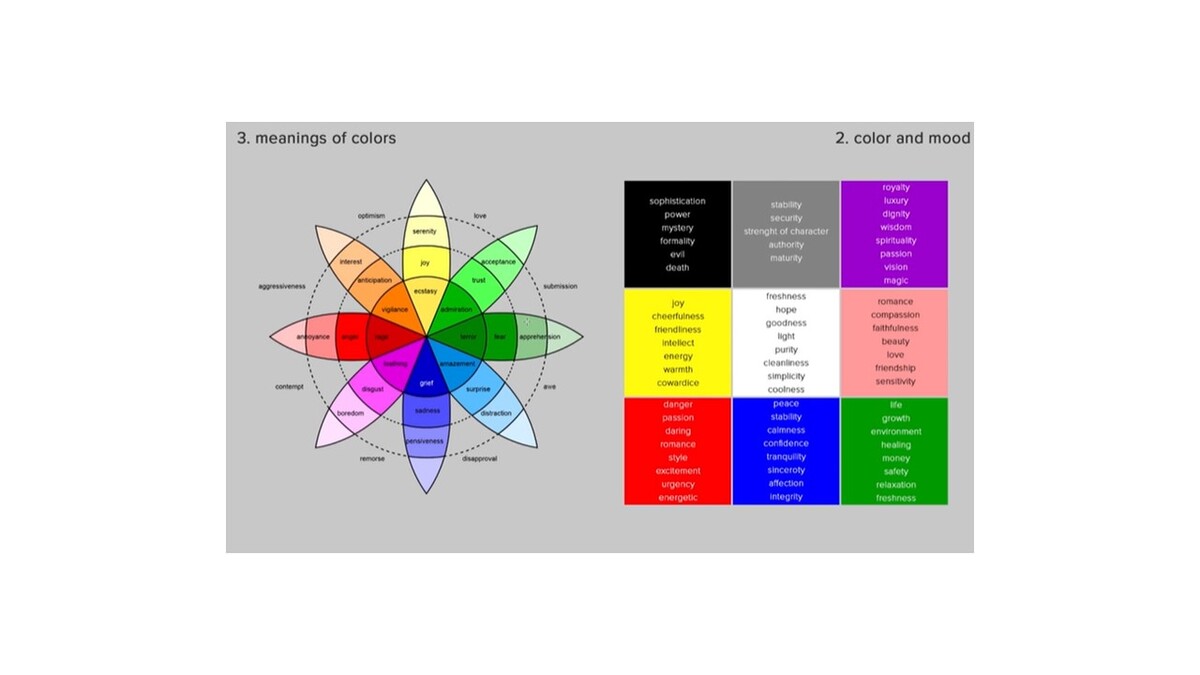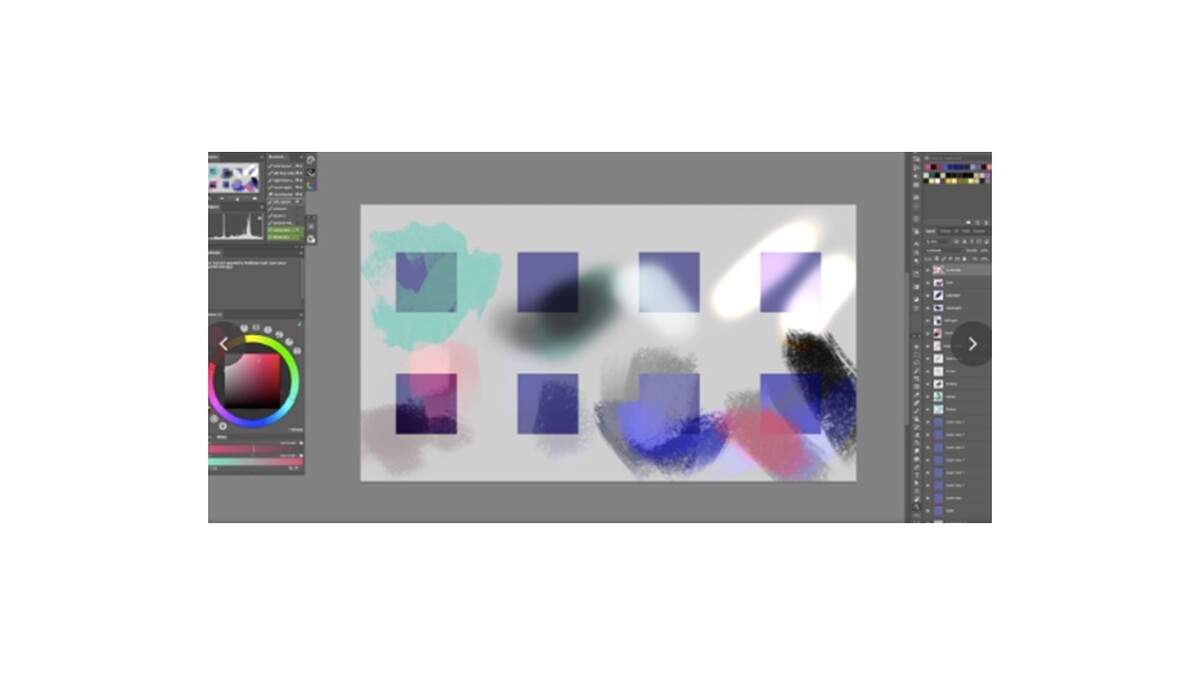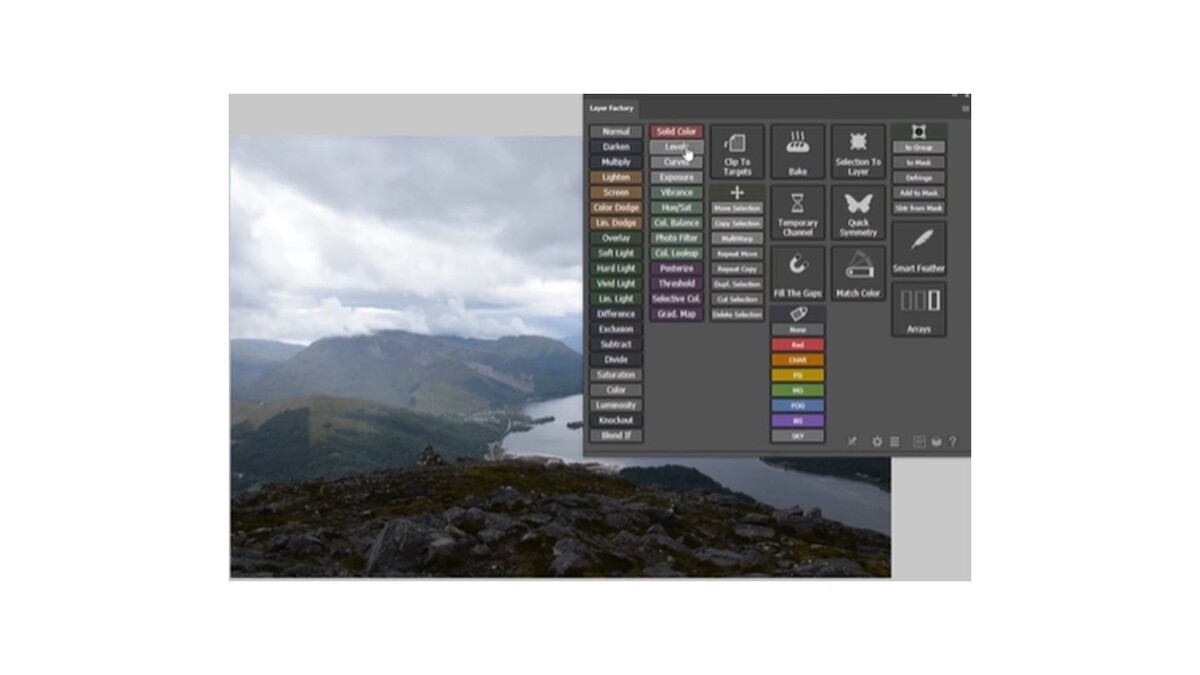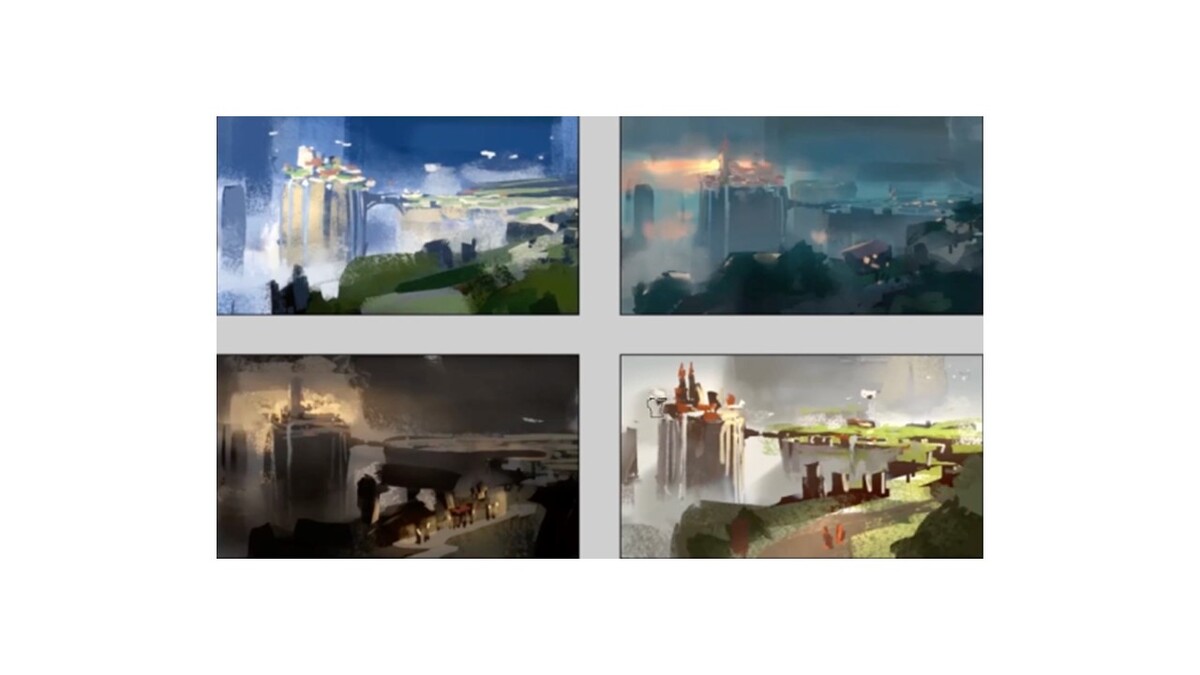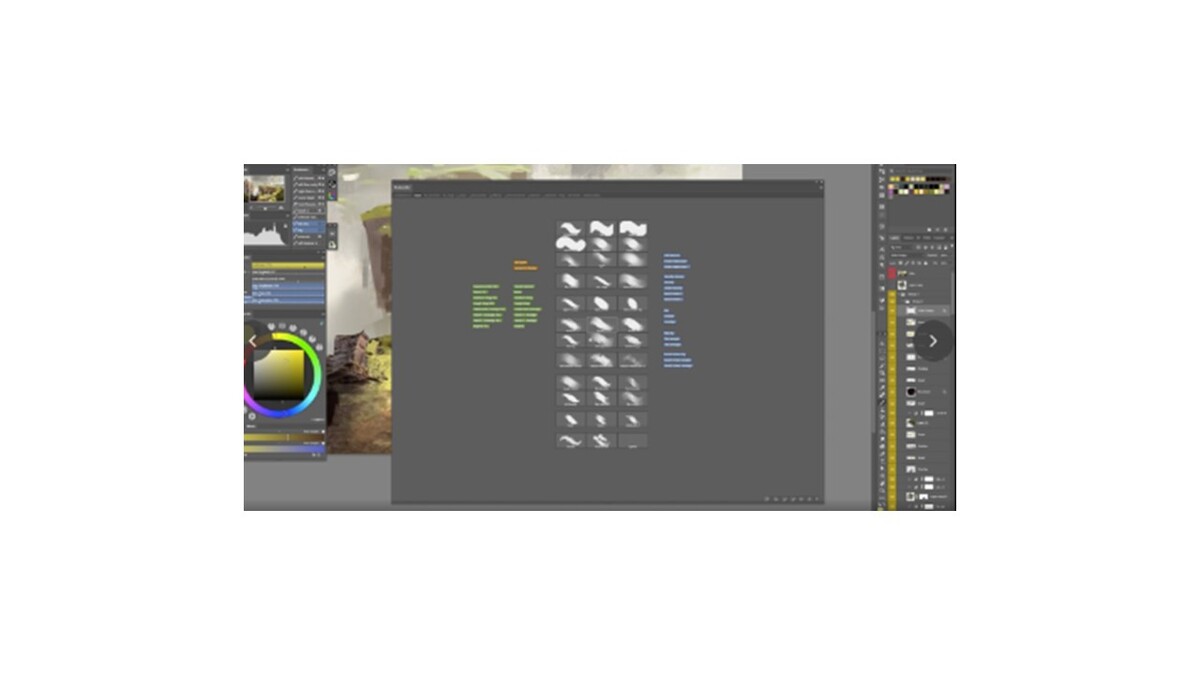new ONLINE COURSE
by Dominik Zdenković
Digital fantasy Landscapes with Photoshop
Learn to convey mood and master your composition skills in digital landscapes
LIFETIME ACCESS |
Language: English
new ONLINE COURSE
DOMINIK ZDENKOVIĆ
Digital fantasy Landscapes with Photoshop
Learn to convey mood and master your composition skills in digital landscapes
LIFETIME ACCESS
Language: English
"I hope that this course will help artists and designers to look at their work in a different way, find individual approaches, and reach a new level of drawing.
In this course, I will show you how to make your work more vivid, memorable, and professional".
16 lessons
Pre-recorded video lessons about composition and mood in digital art with lifetime access
1 digital illustration
4 exercises and 1 detailed digital illustration under the guidance of a professional illustrator
Handouts
Lists of brushes and tools used, a list of keyboard shortcuts and useful links
This course is for you if ...
- you want to have solid knowledge of compositions and color theory
- you want to learn to paint fantasy lanscapes
- you want to convey the atmosphere through color and accents
- you want to direct the viewer's eye through your art by means of a strong composition
or
- you just feel stuck on the same level and need a booster
- you don't know how to improve your drawings
- you are about to start digital drawing
Author about the course...
Everything is rendered and detailed perfectly, you spend a lot of time working on each aspect, but your drawings look boring. You feel that they lack something, but you can’t say what it is. If this situation is familiar to you, our course will help you.
We will solve all the problems that arise when you begin to draw, problems that unexperienced artists don't even recognize, as they tend to fixate on details and rendering trying to make appealing drawings. Instead, we will focus on creating strong compositions and interesting moods, forming a solid base for the details to make them shine.
When something doesn't look great and all the technical aspects (perspective, values, colors) are correct, the issue most often is that the arrangement of shapes wasn’t interesting from the very beginning, or the colors picked don’t work together and aren’t harmonious. We will learn to avoid this problem, as well as speed up the detailing process by showing you how to use Photobash efficiently, draw quickly, work with layers, and push the image a bit further after the illustration is finalized.
Course's Table of Contents
Lesson 1
Introduction
Meeting your instructor, course goals and approach, organisational info.
Lesson 2
Tools and techniques in Photoshop
Getting familiar with Photoshop, brushes and tools used, shortcuts used by the instructor
Lesson 3
Composition theory
Learn about Notan sketch, 70/30 rule in composition, contrasts and main types of composition.
Lesson 4
Shapes demo
Learn about big, medium and small shapes as well as about square, round and triangle shapes
Lesson 5
Composition demo
We will practice applying different techniques in sketching the landscape: shapes, contrasts, tonal values, Notan sketch, 70/30 rule etc.
Lesson 6
Color and mood theory
Learn to use values and colors to create mood, know more about various color schemes, different times of day and how they impact the colors
Lesson 7
Warm and cool movement in Photoshop
Learn how to use Photoshop color wheel to warm or cool a color.
Lesson 8
Blending modes
Learn about the common blending modes and when they are used.
Lesson 9
Levels adjustment
Learn how to use levels adjustment
Lesson 10
Color and mood demo
Learn about the techniques for applying colors to composition sketches and about thought process when creating different color schemes
Lesson 11
Photobashing techniques
Learn to photobash by using blending modes and by adjusting photos to insert directly.
Lesson 12
Layer organization
Learn to organize layers for easy editability, using different selection tools
Lesson 13
Base setup
Llearn to start the detailing, photobash different materials and knockout blending mode.
Lesson 14
Rendering
Learn to paint over photbashed areas, using blend to paint only over specific image areas and using mixer brush to add details.
Lesson 15
Detailing
Learn to fix problems in the image and add small details to the drawing.
Lesson 16
Version 1
Learn the techniques for improving the mood, using camera raw and different noise types to bring everything together.
Lesson 17
Version 2
Learn the techniques for changing the mood of the existing image and use color lookup for quick mood ideas.
Lesson 18
Version 3
This is what you will be able to paint at the end of the course! Don’t believe? Come and check!
What results you will achieve at the course:
01
Take your digital drawings
to the next level
02
Learn the nuances of composition, color theory to create impressive paintings
03
Project shapes for harmonious and interesting drawings
Meet your instructor
Dominik Zdenković

Dominik Zdenković is a digital artist focusing on illustration and concept art with over 8 years of experience.
He has been mentoring beginner digital artists for over 2 years.
Dominik Zdenković worked on a variety of projects ranging from book and card illustrations to concept arts for video games (including "Diablo Immortal", "Starpoint Gemini 3", "Twilight Imperium" boardgame) and movies, mostly with focus on environments.
He also participated in several NFT projects.
We offer different plans
plan
Basic
16 lessons (total 7 h 14 min)
- 4 exercises
- 1 conceptual digital illustration
- Bonus: Recording of the workshop «Life hacks to hit a new level in digital art»
- Bonus: Brochure "Create an NFT from scratch. A step-by-step guide"
- Certificate of completion
Access to the course for 90 days
Price: $78
~€72
plan
Standard
- 16 lessons (total 7 h 14 min)
- 4 exercises
- 1 conceptual digital illustration
- Bonus: Recording of the workshop «Life hacks to hit a new level in digital art»
- Bonus: Brochure "Create an NFT from scratch. A step-by-step guide"
- Certificate of completion
LIFETIME access to the course
Price: $98
~€92
Buy the course —
Get a free recording of the workshop
«Life hacks to hit a new level in digital art»

During the lesson, you will:
- Learn about the most frequent mistakes in digital art and how to fix them
- Learn the nuances of composition and color theory
- Explore the process of designing stunning environments with a real professional
Buy the course —
Get a free Brochure
"Create an NFT from scratch. A step-by-step guide"
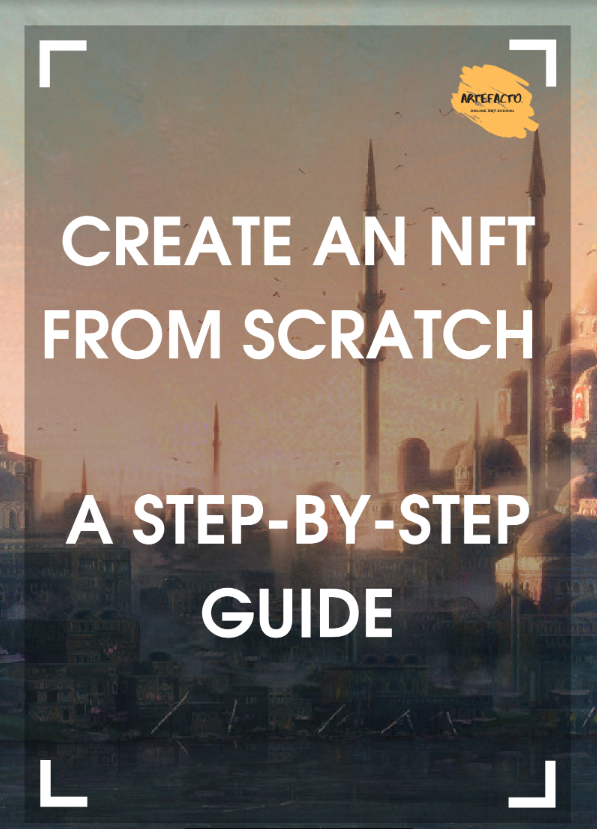
In this brochure you will learn:
- what is NFT
- where to create and sell NFTs
- how to make a cryptocurrency wallet
- how to create a profile on "Open Sea"
- what are royalties and how to get them
- how to deposit money to your "Meta Mask" wallet
- how to create NFT
You have no risks - we support you!
No risk for you
In case after 1-2 lessons of the coursе you realize that digital art is not for you, YOU WILL GET YOUR MONEY BACK!
Freeze
For standard plan - If you have some urgent plans, we can freeze the course for you
(1 time free of charge)
Freedom & Mobility
Make your own schedule and go through the lessons at a comfortable pace - whenever and wherever you like

Certificate of completion
Upon completion of the course we issue a certificate. The certificate could be used as proof of your qualification's upgrade at work (if it is related to arts) and for your private affairs as a recognition of your mastery in digital art.
How is our course organized?
BEFORE COURSE
Full course program
List of course materials
Friendly community of beginner and professional artists
AT COURSE
Recorded video lessons
Watch lessons at your own pace
Closed students' chat
AFTER COURSE
Certificate of completion
Own portfolio
Skills and knowledge practiced
Part of our art community
Which materials do you need for the course?
- Computer or tablet
- Photoshop program. Alternatively you can use any other similar program (Procreate, Paint etc.) however please be ready to find the similar functionality on your own as all class explanations are in Photoshop.
- Paper for making sketches (optional)
Examples of Dominik's works
Frequently asked questions
Still have some questions? We will be happy to answer them. Please email us at info@artefactoschool.online