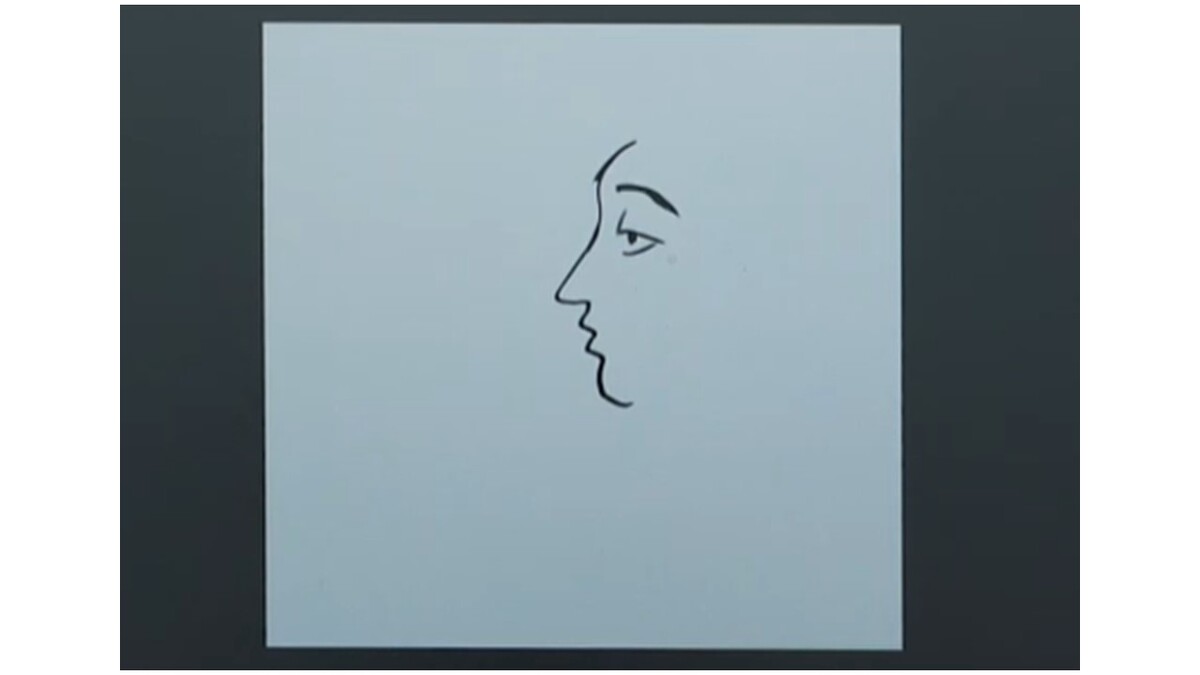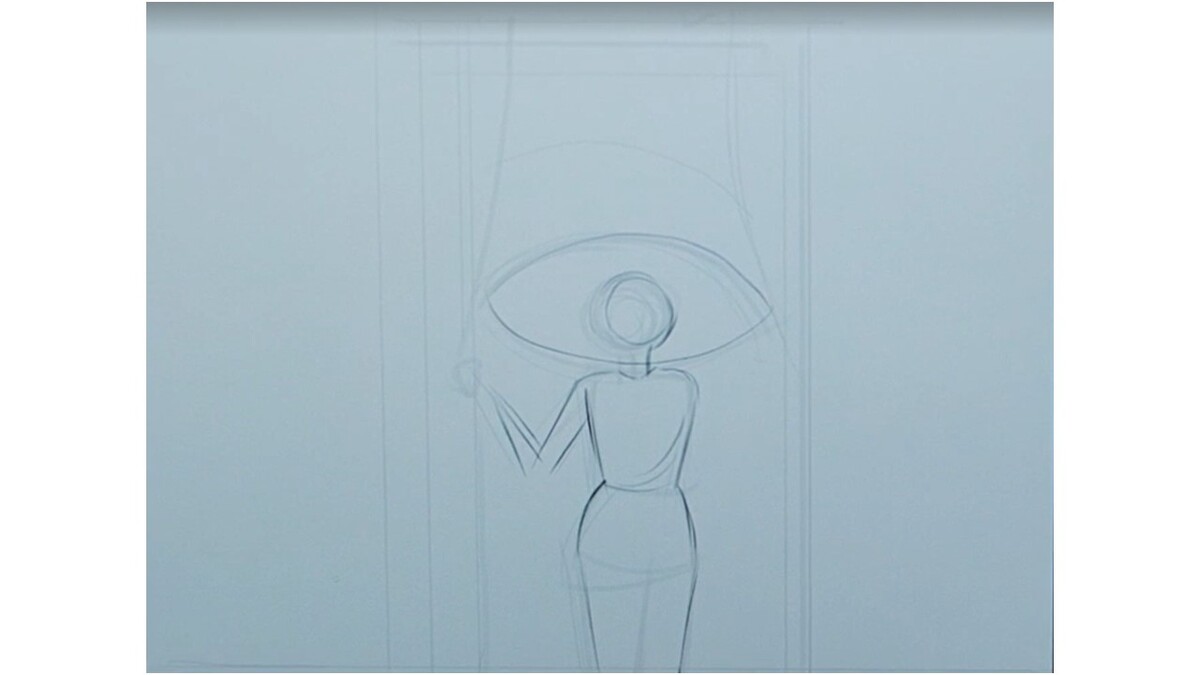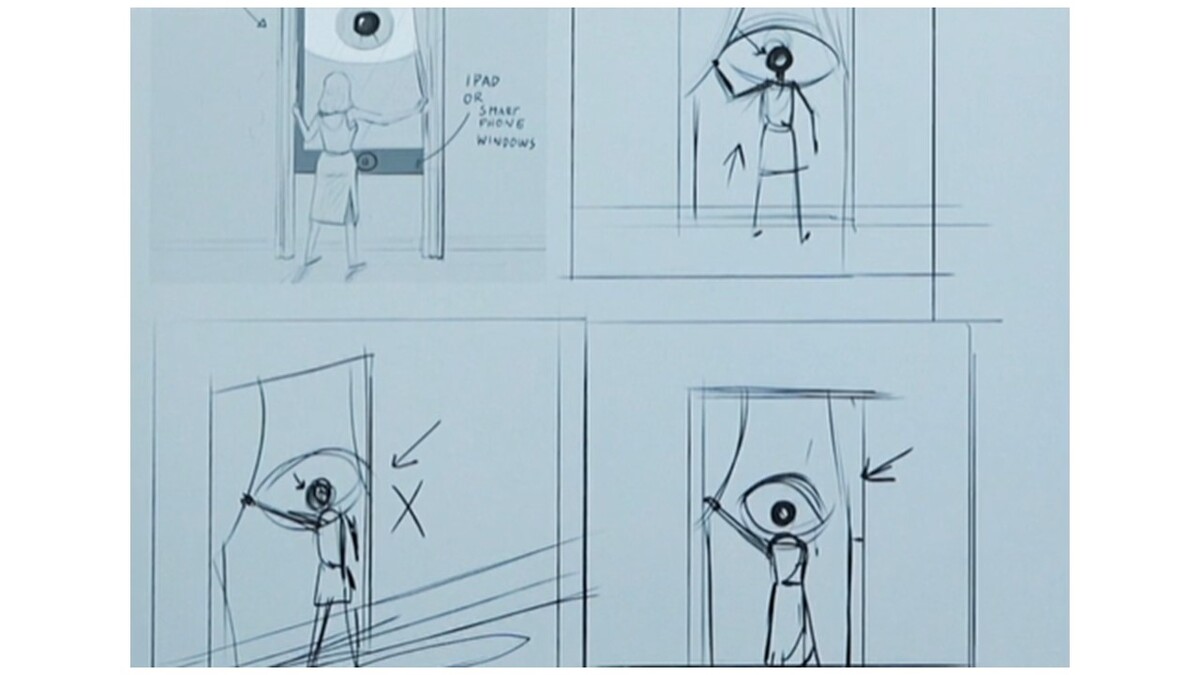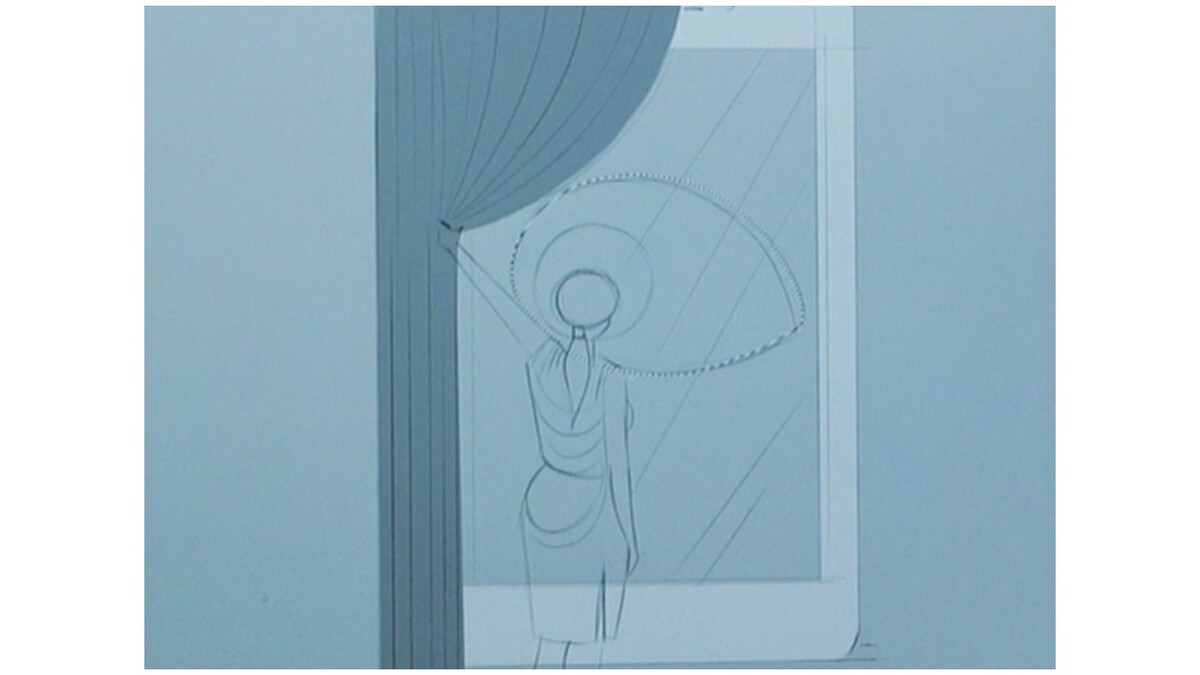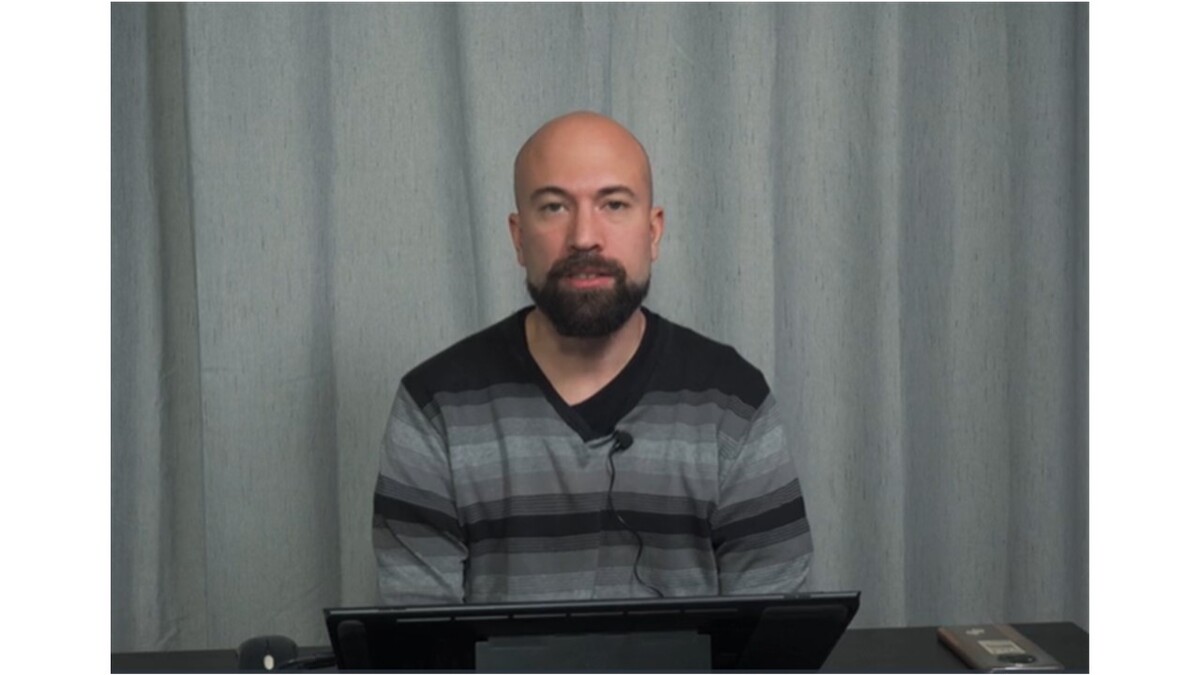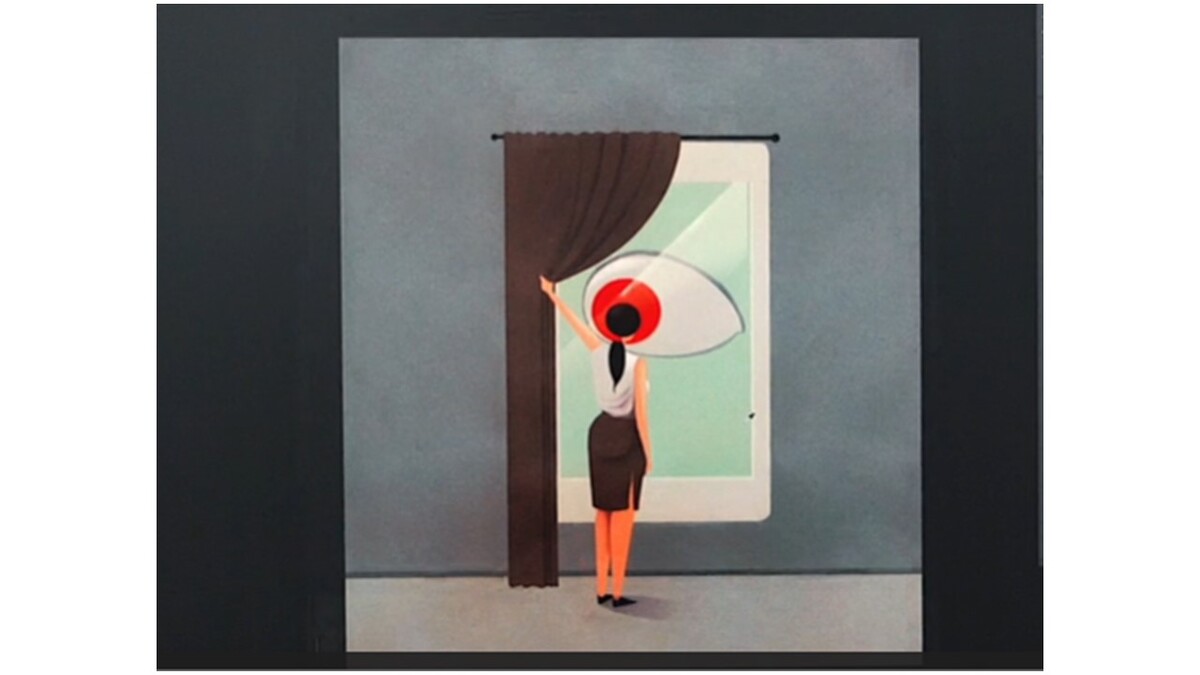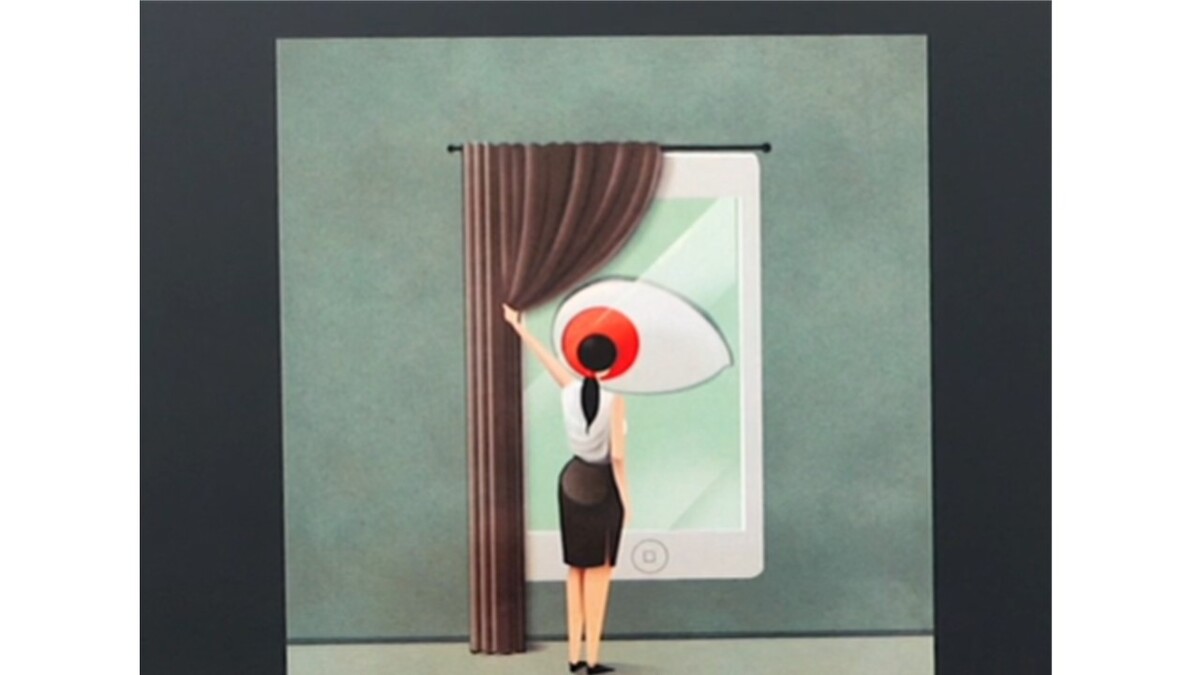new ONLINE COURSE
by Marco Melgrati
Conceptual Illustration in Photoshop
Learn to create conceptual illustrations and monetize your artworks.
LIFETIME ACCESS |
Language: English
new ONLINE COURSE
by digital illustrator
Marco Melgrati
Conceptual Illustration in Photoshop
Learn to create conceptual illustrations and monetize your artworks.
LIFETIME ACCESS
Language: English
“I hope this course will help artists and designers to keep focused and persevered in their attempt to make their own passions their work.
In this course, I will show how it is possible to find a compromise between personal style and the mark of the illustration. How to deal with clients and art directors, how to unleash creative potential and make powerful images. I think this course is a good opportunity to find a way to give your passion a boost of quality.”
10 lessons
High-quality video lessons in English with lifetime access from any location
1 digital illustration
7 exercises and 1 conceptual digital illustration
Who is this course for?
- Beginner digital artists who want to create conceptual digital illustrations
- Professional digital artists who need to boost the quality of their works
- Those who would like to monetize their art and start taking commissions
- Anybody who wishes to change their profession and build a career in digital art
Marco about the course...
Course Table of Contents
Lesson 1
Introduction
Organizational information, how to use the platform. The list of materials needed for the course.
Lesson 2
Nuances of using a mask layer in Photoshop
Learn to create and use a mask layer in photoshop, how to use it for sketching and drawing.
Lesson 3
From request to the sketches
Learn how to deal with the commission topic, how to select the more effective ideas, how to represent it in a graphic way.
Lesson 4
Finding the right composition for the sketch
Once the idea is selected, learn how to balance the elements, find an effective visual synthesis and choose the best compositions.
Lesson 5
Digitalization of a sketch
Learn how to digitalize a sketch, turn your sketch into digital art.
Lesson 6
Tonal value study, finding the right background
Learn how to find the best tone and contrast balance for the subject in the way to obtain the more clear and visual impact.
Lesson 7
Working with light and shadows on the illustration
Decide where to locate the light source and learn how to give volume to a flat color image.
Lesson 8
Painting the illustration with color
Choosing the colors' combinations. Experiment with different colors combinations. Try and save different color variants, learn how to choose the more valid one.
Lesson 9
Adding details and finalizing the illustration
Learn how to adjust all the little details of the illustration, correct little imperfections, add texture paperlike layers and final tones corrections.
Lesson 10
Conclusion
A creative task from Marco Melgrati.
What results you will achieve at the course:
01
You will see the process from getting a commission request to a final artwork delivery
02
You will know how to create a conceptual illustration from scratch
03
You will learn how to work with light, shadows, and tonal values in conceptual illustration
Meet your instructor
Marco Melgrati
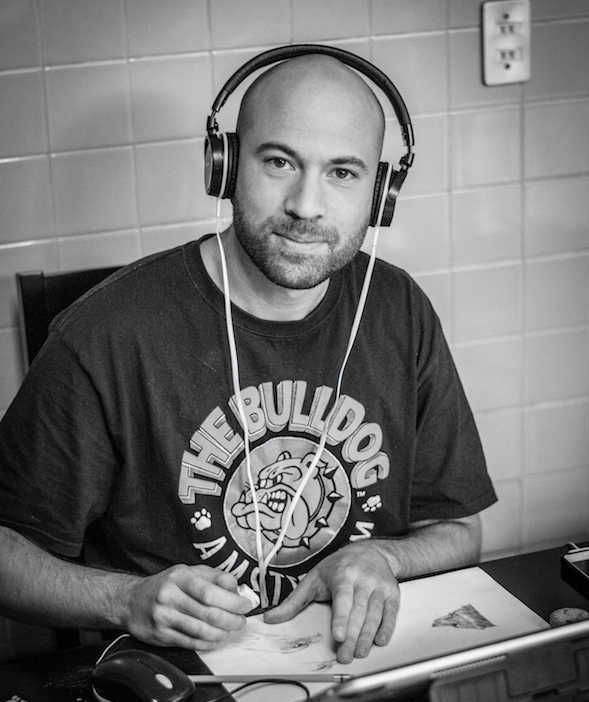
- Marco is a freelance illustrator from Milan.
- He graduated from Santa Giulia School of fine arts in 2006 and started working as a freelance illustrator in 2008.
- Marco regularly takes part in art festivals and creates illustrations for famous magazines, such as, for example, “Dallas Observer”.
- His works are extremely popular around the world, as there he portrays the problems of humanity in today’s society.
If you join today, you will receive:
Course "Conceptual illustration in photoshop"
(Price: 99 EUR)
- 10 lessons (approx. 3 hours 13 min)
- 7 exercises
- 1 conceptual digital illustration
- Lifetime access
- 24/7 access from any location at your own pace
Bonus: "Finding clients in digital illustration"
Bonus: Certificate of completion
(priceless)
Course "Conceptual illustration in photoshop"
(Price: 99 $)
- 10 lessons (approx. 3 hours 13 min)
- 7 exercises
- 1 conceptual digital illustration
- Lifetime access
- 24/7 access from any location at your own pace
Bonus: "Finding clients in digital illustration"
Bonus: Certificate of completion
(priceless)
OUR SPECIAL DEAL: €99

OUR SPECIAL DEAL: $99

Buy the course —
Get the lesson "Finding Clients in Digital Illustration" for free
Complement your course with one more lesson!
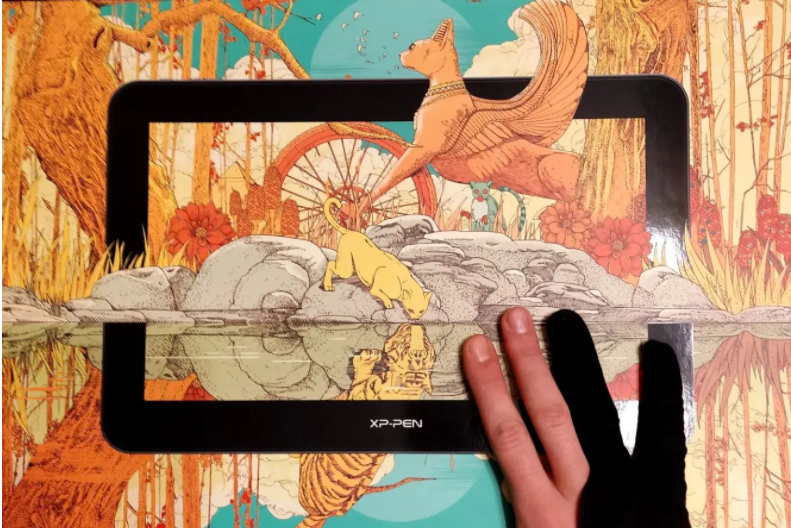
During the lesson:
- learn how to become a conceptual digital illustrator
- find out how to get the first clients for your illustrations
- get a full video review of different digital illustration tablets.
How is our course organized?
BEFORE COURSE
Full course program
List of course materials
Friendly community of beginner and professional artists
AT COURSE
Recorded video lessons
Watch lessons at your own pace
Closed students' chat
AFTER COURSE
Certificate of completion
Own portfolio
Skills and knowledge practiced
Part of our art community

Certificate of completion
Upon completion of the course for the students, we issue a certificate. The certificate could be used as proof of your qualification's upgrade at work (if it is related to arts) and for your private affairs as a recognition of your mastery of watercolor.
Which materials do you need for the course?
- Computer
- Photoshop
- Graphic tablet
- Stylus
- Paper for making sketches (optional)
Examples of Marco's works
Frequently asked questions
Still have some questions? We will be happy to answer them. Please email us at info@artefactoschool.online