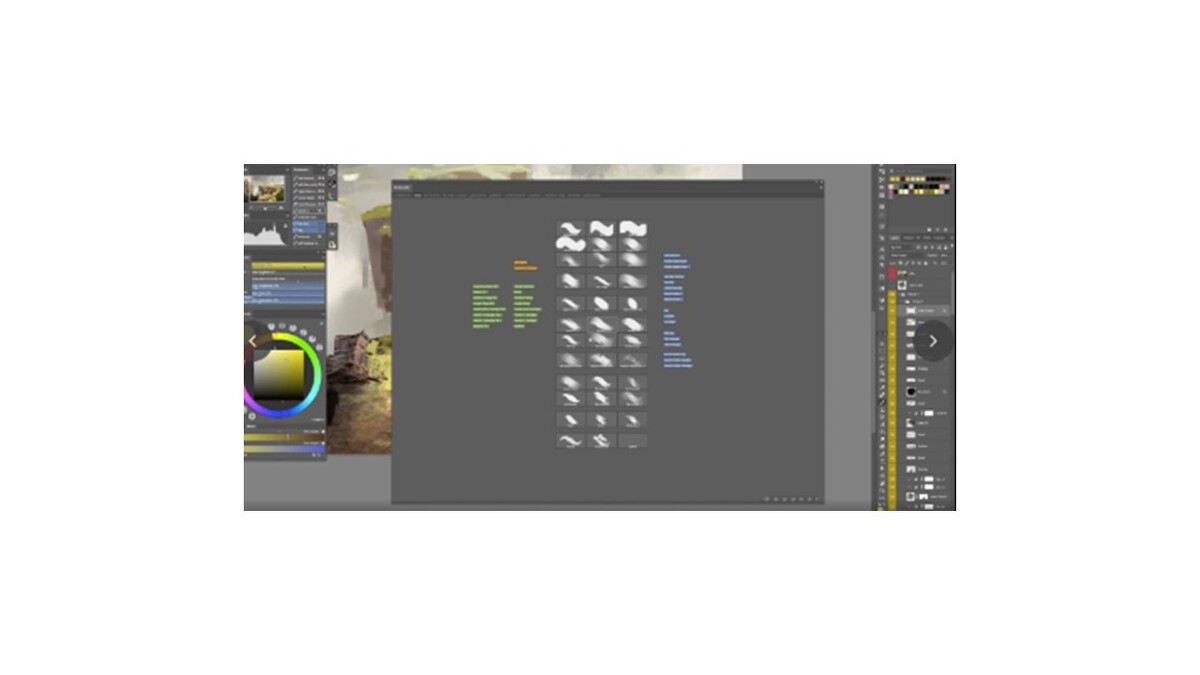new ONLINE COURSE
by ANASTASIA TEPPS
Cartoon style characters
in Procreate
Learn how to create a unique character from scratch even if you are a beginner in digital art
LIFETIME ACCESS |
Language: English
new ONLINE COURSE
BY ANASTASIA TEPPS
Cartoon style characters in Procreate
Learn how to create a unique character from scratch even if you are a beginner in digital art
LIFETIME ACCESS
Language: English
Watch the video and get to know what this course is about
“I’ve been in digital art for over 5 years, and I want to share my experience with you! I see that a lot of digital artists feel lack of basics, such as anatomy, light, and shadows. That’s why I focus on drawing theory in my lessons and only then go to practice.
In this course, you will learn to create a character with its own personality and history, show emotions of a character, and bring your imagination to life.
Together we will study how shapes and color influence the character's personality, learn the basics of anatomy and poses, and discover how to show dynamics in static.
You will not just copy my illustration, but create your own unique character!”

Anastasia Tepps
digital illustrator,
author of the course
“I’ve been in digital art for over 5 years, and I want to share my experience with you! I see that a lot of digital artists feel lack of basics, such as anatomy, light, and shadows. That’s why I focus on drawing theory in my lessons and only then go to practice.
In this course, you will learn to create a character with its own personality and history, show emotions of a character, and bring your imagination to life.
Together we will study how shapes and color influence the character's personality, learn the basics of anatomy and poses, and discover how to show dynamics in static.
You will not just copy my illustration, but create your own unique character!”
This course is for you if ...
- you want to create your own unique characters;
- you want to know how to portray the anatomy, body posture, face proportions, and hair of a character;
- you want to paint in 3D and correctly reflect light and shadows;
- you already paint in Procreate but want to make it faster and better;
- you want to get more commissions ($50+ for each),
or
- you are searching for inspiration and want to overcome "artblocks";
- you want to learn from a professional illustrator and enhance your artworks;
- you are fond of cartoons and want to try yourself in character design.
12 lessons
Pre-recorded video lessons about creating a unique digital character with lifetime access
1 digital character
5 exercises and 1 unique character design under the guidance of a professional illustrator
Handouts
PDF brochure for each lesson with all theoretical outlines and exercises
High-quality feedback
Individual feedback from the instructor Anastasia Tepps
Course Table of Contents

Lesson 1
Introduction to Procreate
Getting familiar with Procreate, study of brushes and their effects, working with canvas, layers, tools, and colors.
Lesson 2
Personality of a character
Study the influence of simple forms on the character’s personality. Learn the basics of anatomy, how to draw an action line and show dynamics in static.
Lesson 3
Sketching demo
Making an initial sketch, learn about body expressions, silhouette,
proportions, etc.
Lesson 4
From imagination to artwork
Work with photo-references and create a unique character.
Add details of a character (face, clothes, hair, arms, and legs).
Lesson 5
Clean line demo
Drawing process of creating a clean line of a character. Preparation for coloring.
Lesson 6
Colors and tones theory
Understand the influence of color on the character’s personality. Learn about color wheel and color palettes, choose harmonious tones.
Lesson 7
Color palette practice
Creating different color palettes and choosing a color palette for a character.
Lesson 8
Coloring demo
Add colors to the character's portrait.
Lesson 9
Light & shadow theory
Study the theory of light and shadow for a 3D view.
Understand how light and shadow fall.
Lesson 10
Lighting & shading
Adding volume to the illustration and making details to give vitality to the character. Finalization of a character.
Lesson 11. Bonus
Basic Emotions
Define basic and secondary emotions.
Learn how to depict basic emotions of a character.
Get a map with 20 emotions.
Lesson 12. Bonus
Emotions practice
Create 4–6 emotions of the character.
What results you will achieve at the course:
01
You will get theory basics and practical skills of drawing a unique character in Procreate
02
You will learn the nuances of anatomy, proportions, colors, light, and shadows
03
You will learn to create your own unique characters and get ready for taking commissions
- Anastasia Tepps is a professional artist with over 5 years of experience in digital art.
- She has graduated from an art school and since then has created hundreds of incredible artworks.
- Anastasia is holding several workshops at art education forums and mentoring students.
- Anastasia worked on a variety of projects ranging from illustrations for games in social networks and books to cartoon style portraits and characters for private customers.
We offer different plans
Basic
- 10 lessons (total 3 h 45 min)
- 4 exercises
- 1 digital character illustration
- Certificate of completion
- Access to digital artists' community
- Access to the course for 90 days
- Bonus: Brochure “Top 10 sites for selling digital art”
Standard
- 10 lessons (total 3 h 45 min)
- 4 exercises
- 1 digital character illustration
- Certificate of completion
- Access to digital artists' community
- LIFETIME access to the course
- Bonus: Brochure “Top 10 sites for selling digital art”
- Bonus: PDF Guide on brushes in Procreate
- Bonus: Lesson “Painting emotions of a character”
- Group feedback on students' artworks
Elite
- 10 lessons (total 3 h 45 min)
4 exercises
1 digital character illustration
- Certificate of completion
- Access to digital artists' community
- LIFETIME access to the course
- Bonus: Brochure “Top 10 sites for selling digital art”
- Bonus: PDF Guide on brushes in Procreate
- Bonus: Lesson “Painting emotions of a character”
- Individual feedback on homeworks from Anastasia Tepps within 60 days
Buy the course –
Get a free brochure
"Top 10 sites for selling digital art"

In this brochure, you will learn:
which platforms are the best;
what to sell on those sites;
which fees they charge;
special advice for using each platform.
You have no risks – we support you!
No risk for you
In case after 1–2 lessons of the coursе you realize that digital art is not for you, YOU WILL GET YOUR MONEY BACK!
Freeze
For standard plan – If you have some urgent plans, we can freeze the course for you
(1 time free of charge)
Freedom & Mobility
Make your own schedule and go through the lessons at a comfortable pace – whenever and wherever you like

Certificate of completion
Upon completion of the course we issue a certificate. The certificate could be used as proof of your qualification's upgrade at work (if it is related to arts) and for your private affairs as a recognition of your mastery in digital art.
How is our course organized?
BEFORE COURSE
Full course program
List of course materials
Friendly community of beginner and professional artists
AT COURSE
Recorded video lessons
Watch lessons at your own pace
Closed students' chat
Feedback from instructor
AFTER COURSE
Certificate of completion
Own portfolio
Skills and knowledge practiced
Part of our art community
Which materials do you need for the course?
- Graphic tablet (preferably iPad)
- Procreate. Alternatively, you can use any other similar program (Adobe Photoshop as a desctop App, Infinite Painter for an Android tablet, etc.) However, please be ready to find the similar functionality on your own, as all class explanations are in Procreate
- Stylus
Examples of Anastasia's works
Frequently asked questions
Still have some questions? We will be happy to answer them. Please email us at info@artefactoschool.online